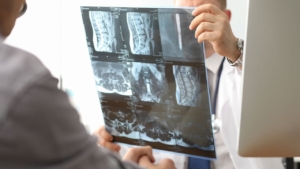Key Takeaways:
- Vieworks DR panels are prone to issues like blank screens, image artifacts, and slow processing speeds.
- Regular maintenance and calibration of the panels are essential to maintain optimal performance.
- Software updates are crucial in avoiding common issues with Vieworks DR panels Los Angeles.
- Connectivity problems between DR panels and imaging systems can be resolved by checking network settings and using wired connections.
- For professional help and high-quality imaging equipment, reach out to Spectrum Medical Imaging Co., your trusted medical imaging products and agents distributor.
In the world of medical imaging, the accuracy and efficiency of digital radiography (DR) panels are paramount. Vieworks DR panels are widely used for capturing high-quality diagnostic images, offering exceptional clarity and reliability. However, as with all complex medical imaging equipment, occasional issues may arise.
Following are the key points for Troubleshooting Vieworks DR Panels:
- The Importance of Reliable DR Panels
- Common Issues with Vieworks DR Panels
- Troubleshooting Tips from LA Techs
- Maintaining Your Vieworks DR Panels
In this article, we explore common problems encountered with Vieworks DR panels and provide practical solutions based on insights from Los Angeles-based technicians.
The Importance of Reliable DR Panels
Digital radiography (DR) has revolutionized medical imaging by providing high-quality, fast, and efficient results. Vieworks DR panels are a top choice for hospitals, clinics, and imaging centers, delivering crisp, accurate images that assist in timely diagnoses. However, like all technology, these panels are not immune to issues. Troubleshooting is an essential part of maintaining these devices to ensure they continue providing accurate results.
As a medical imaging products and agents supplier, Spectrum Medical Imaging Co. understands the challenges faced by medical professionals when their equipment fails to perform as expected. That’s why we’re here to help break down the troubleshooting process and ensure that your Vieworks DR panels Los Angeles work flawlessly, no matter the issue.
Common Issues with Vieworks DR Panels
There are a few recurring issues that Los Angeles-based technicians frequently encounter when working with Vieworks DR panels. Understanding these common problems can help technicians resolve them faster, saving valuable time for healthcare providers.
1. No Image or Blank Screen
One of the most frustrating problems that can occur with Vieworks DR panels is the appearance of a blank screen. This issue may be caused by several factors:
- Power Supply: Ensure that the power supply is working properly. If the panel is not receiving adequate power, it will not display images.
- Connection Issues: Check the cables connecting the DR panel to the computer. Loose or damaged cables can result in a blank screen.
- Software Glitches: Outdated or corrupted software can also cause the panel to fail to display images. Updating or reinstalling the software can help restore functionality.
2. Image Artifacts
Sometimes, when using Vieworks DR panels, you may notice image artifacts such as streaks, lines, or blurry spots. These can be frustrating for medical professionals trying to make a diagnosis. Possible causes include:
- Incorrect Calibration: DR panels need regular calibration to ensure accurate imaging. If the calibration is off, artifacts may appear.
- Defective Pixel: A malfunctioning pixel or a dead pixel can cause black or white spots on images.
- Interference: Electromagnetic interference from other devices in the imaging room can also affect the quality of the image.
3. Slow Processing Speed
A slower-than-usual image processing time is another issue that may arise with Vieworks DR panels. This can impact the speed at which medical professionals receive their results, hindering patient care. Causes may include:
- System Overload: If the computer connected to the panel is processing too many tasks, it can slow down image processing speeds.
- Outdated Hardware: The hardware connected to the DR panel may not be capable of handling the high-quality image data the panel produces, leading to delays.
- Software Updates: Ensure the software used with the Vieworks DR panels Los Angeles is up-to-date, as outdated software can slow down performance.
4. Connectivity Issues
A common issue reported by technicians in Los Angeles is connectivity problems between Vieworks DR panels and the hospital’s imaging system. This can prevent images from being uploaded or stored properly, leading to delays in diagnosis. Common solutions include:
- Check Network Settings: Ensure that the network settings on the DR panel and connected computers are configured correctly.
- Wired vs. Wireless Connections: If using a wireless connection, signal interference or weak connections can cause issues. Opting for a wired connection may solve this problem.
- Router or Switch Issues: Sometimes, the problem lies in the router or network switch. Ensure these devices are functioning correctly and providing sufficient bandwidth.
5. Poor Image Quality
While Vieworks DR panels are known for their high-quality images, sometimes poor image quality may occur. This can be caused by several factors, including:
- Incorrect Exposure Settings: Incorrect exposure settings on the DR panel may result in overexposed or underexposed images. Adjusting the exposure settings can help improve image quality.
- Dirty or Damaged Panel: A dirty or damaged panel can distort the image. Regular cleaning and maintenance can prevent this issue.
Troubleshooting Tips from LA Techs
Los Angeles-based technicians have a wealth of experience troubleshooting Vieworks DR panels. Here are their top tips for resolving common problems:
- Regular Maintenance: Regularly calibrate the DR panels to ensure optimal performance. Technicians recommend performing a full system check every three to six months.
- Keep Software Updated: Ensure that the software used with Vieworks DR panels Los Angeles is up-to-date. This can prevent many software-related issues and improve overall performance.
- Clean the Panel: Dust, dirt, and fingerprints can interfere with image quality. Technicians suggest using a microfiber cloth to clean the panel regularly.
- Perform a Hard Reset: If the panel freezes or stops responding, a hard reset can often restore functionality. Follow the manufacturer’s guidelines for performing a reset.
- Consult Technical Support: If the issue persists, don’t hesitate to consult Vieworks’ technical support team or your local medical imaging equipment and agents distributor for further assistance.
Maintaining Your Vieworks DR Panels
Proper maintenance and troubleshooting are essential to ensure that Vieworks DR panels continue to perform at their best. Los Angeles-based technicians often encounter a variety of issues, but with the right knowledge and tools, these problems can be resolved quickly and efficiently.
As a medical imaging products and agents supplier, Spectrum Medical Imaging Co. offers the expertise and products needed to keep your equipment running smoothly. Whether you’re dealing with power issues, connectivity problems, or image quality concerns, regular maintenance and timely troubleshooting can help prevent extended downtime and ensure high-quality imaging results.
For more information on Vieworks DR panels Los Angeles or to get professional assistance, contact Spectrum Medical Imaging Co., your trusted supplier of medical imaging products and agents.